Hello Guys, Normally in Our day to day life while working on requirements we rely on Styled Icons and that’s the recommended way also But we also have a magical Hidden Feature which can be leveraged to its utmost power and can help us in boosting different icons.
Fo such today we will be seeing how we can find different Icons and Use them in Desired Manner.
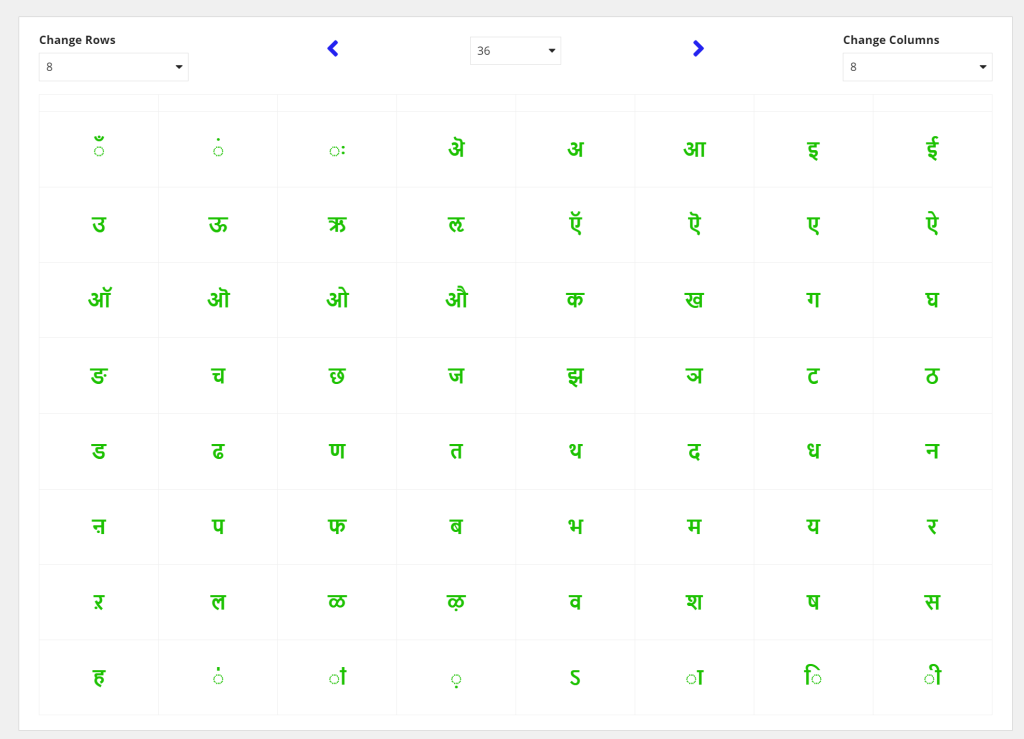
a!localVariables(
local!row: 8,
local!col: 8,
local!counter: 36,
local!maxlimit: tointeger(191475 / (local!row * local!col)),
local!enummax: enumerate(local!maxlimit),
local!outerLoopItems: a!forEach(
items: enumerate(local!row),
expression: { fv!item }
),
{
a!columnsLayout(
columns: {
a!columnLayout(
contents: {
a!sideBySideLayout(
items: {
a!sideBySideItem(
item: a!dropdownField(
label: "Change Rows",
placeholder: "Rows",
choiceLabels: enumerate(10) + 1,
choiceValues: enumerate(10) + 1,
value: local!row,
saveInto: local!row
)
),
a!sideBySideItem(
item: a!richTextDisplayField(
labelPosition: "COLLAPSED",
value: {
a!richTextIcon(
icon: "angle-left-bold",
link: a!dynamicLink(
saveInto: a!save(local!counter, local!counter - 1)
),
linkStyle: "STANDALONE",
size: "LARGE"
)
},
preventWrapping: true,
align: "RIGHT"
)
)
}
)
}
),
a!columnLayout(
contents: {
a!columnsLayout(
columns: {
a!columnLayout(contents: {}),
a!columnLayout(
contents: {
a!dropdownField(
/*label: "Go to Page",*/
labelPosition: "ABOVE",
placeholder: "---Move to Page ---",
choiceLabels: local!enummax,
choiceValues: local!enummax,
value: local!counter,
saveInto: local!counter,
searchDisplay: "AUTO",
validations: {}
)
}
),
a!columnLayout(contents: {})
}
)
}
),
a!columnLayout(
contents: {
a!sideBySideLayout(
items: {
a!sideBySideItem(
item: a!richTextDisplayField(
labelPosition: "COLLAPSED",
value: {
a!richTextIcon(
icon: "angle-right-bold",
link: a!dynamicLink(
saveInto: a!save(local!counter, local!counter + 1)
),
linkStyle: "STANDALONE",
size: "LARGE"
)
},
preventWrapping: true,
align: "LEFT"
)
),
a!sideBySideItem(
item: a!dropdownField(
label: "Change Columns",
placeholder: "Rows",
choiceLabels: enumerate(10) + 1,
choiceValues: enumerate(10) + 1,
value: local!col,
saveInto: local!col
)
)
}
)
}
)
}
),
a!gridLayout(
headerCells: {
a!forEach(
items: enumerate(local!col),
expression: a!gridLayoutHeaderCell(label: "")
)
},
columnConfigs: {},
rows: {
a!localVariables(
a!forEach(
items: local!outerLoopItems,
expression: a!gridRowLayout(
contents: a!localVariables(
local!outerLoopItem: fv!item,
a!forEach(
items: {
enumerate(local!col) + 1 + (local!row * local!col * local!counter)
},
expression: a!localVariables(
{
a!richTextDisplayField(
value: {
char(10),
a!richTextItem(
text: char(fv!item + local!col * local!outerLoopItem),
color: "POSITIVE",
size: "MEDIUM_PLUS",
style: "STRONG"
),
char(10),
char(10)
},
tooltip: fv!item + local!col * local!outerLoopItem,
align: "CENTER"
)
}
)
)
)
)
)
)
},
selectionSaveInto: {},
validations: {},
shadeAlternateRows: false()
)
}
)With the power of foreach we are able to view each and every value which is now ready to be utilized in Project.
Hope we had a great learning Today. Let me know Your Precious Feedback.
Hope we had a great learning Today. Let me know Your Precious Feedback.

Leave a comment